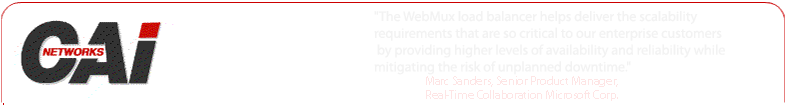|
This page provide simple instruction about howto configure NetGear GSM7312 managed gigabit switch with
tagged VLAN. The switch support port based VLAN also.
1. Log in as "admin":
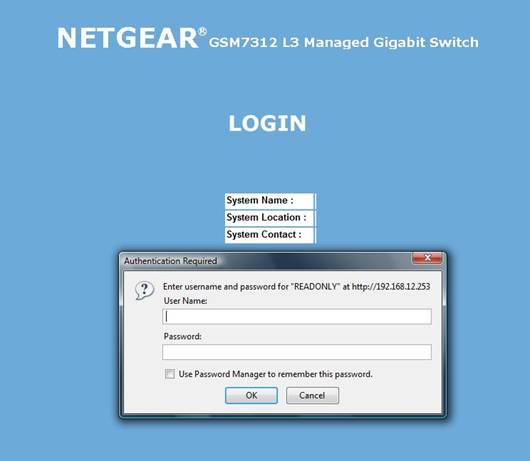
2. In the Navigation frame, click on "Switch", then "VLAN", then "Config":
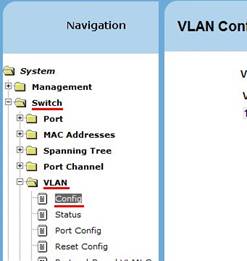
3. In the VLAN Configuration frame, select "Create" from the VLAN ID and Name drop box, enter the VLAN ID number, and enter the VLAN Name. In the "Tagged" box select the ports you want to include in the VLAN (Hold the CTRL button for multiple selections). Click the "Submit" button.
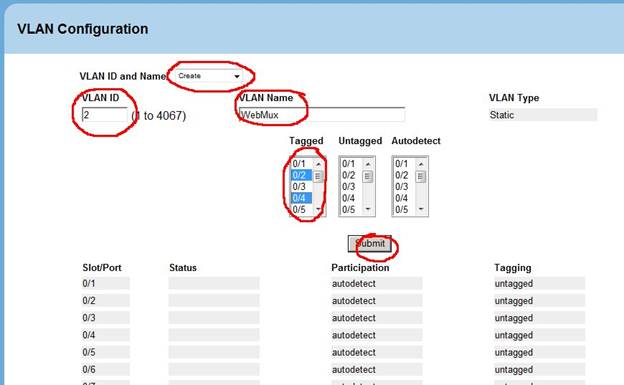
4. Back at the Navigation frame, click on "Port Config":

5. In the "Port Configuration" frame, select the ports you configured in step 3
(Hold the CTRL key for multiple selections), enter the Port VLAN ID that you configured in
step 3, and in the Acceptable Frame Types drop box select "VLAN Only". Click the "Submit" button.
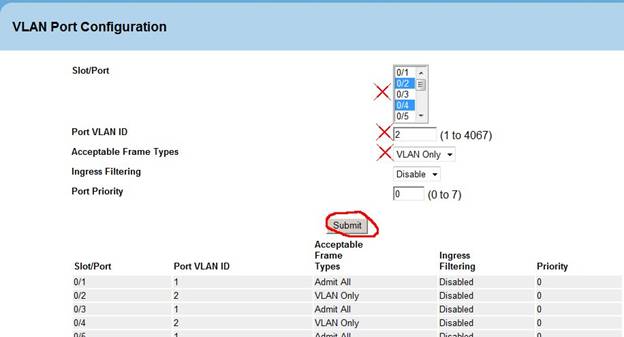
Your VLAN configuration is now complete
NETGEAR® is a trademark of Netgear.
Copyright(c)
CAI Networks, Inc.
|