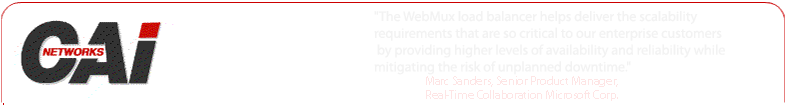|
ThingSpeak web site provides a platform for everyone to send data to and use that data to draw chart of manipulate the reported data.
Both WC8 and WC32 can send its data to ThingSpeak.com through WEBSET command in PLC programming. To send data to ThingSpeak.com,
user can follow these steps to get it work:
1) sign up a free account on ThingSpeak.com web site.
2) In your ThingSpeak.com account, define at least one API write key in API screen.
3) Using that API write key, create at least one channel in your ThingSpeak.com account.
4) Login into WebControl GUI, in Notification screen, define at least one URL:
URL1: 144.212.80.11:80:api.thingspeak.com /update?api_key=YOUR_API_WRITE_KEY&field1=
leave password section empty, since ThingSpeak.com using your API write key to authenticate.
5) in your PLC code, at least add this one line:
WEBSET URL1 T1
to send temperature sensor 1 to that site.
Once you login into ThingSpeak.com, you can watch WebControl is reporting to your defined channel regulatly.
|