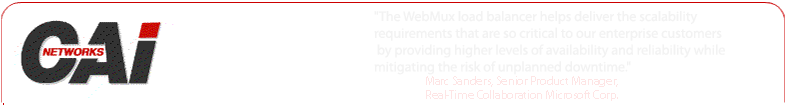This technical note is for WebMux load balancing IPV6 using Out-Of-Path mode.
For out-of-path service, the server must have the IP address of the farm put on the server
in a fashion that does not respond to ARP (or in the case of Iipv6 ICMP6/NDP neighbor solicitations.)
For Windows 2008 R2, it is still possible to put an IP address on the software loopback adapter.
In fact it is possible to put many IPv4 or iPv6 addresses on the loopback adapter. But it may be
impossible to do so when the adapter is first installed. However it can be done later in separate steps.
First, to install the loopback adapter on Windows 2008R2:
Follow those steps: Start -> Control Panel -> Hardware -> Device Manager
On the "Device Manager" window, right click on the top entry, which has the name
of the machine as its name. Then choose to install legacy devices. Then choose to select
manually from a list and choose vendor Microsolft and type of device network adapters.
Then you can find the Microsoft loopback adapter and install it.
Once the loopback adapter is installed, you can change or add the IP addresses on it from:
Start -> Control Panel -> View Network Status and Task ->
Change Adapter Settings
From this screen right click on the newly added loopback adapter.
Select "ipv6" or "ipv4" and then "Properties" and then "Advanced".
You can then add more IP addresses.
For CentOS 5 running linux 2.6, adding the farm address to "lo" with "ip addr add"
or "ip -6 addr add" appears to work fine.