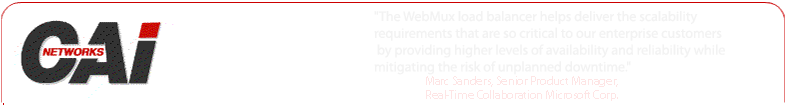Sometimes there is a need for downloading or uploading the WebMux configuration through the ssh login into
WebMux's diagnose port. The following description explains how to do that.
$ ssh -p 77 superuser@192.168.12.22 getconfig >/tmp/conf1
and after editing it, you can use this to upload it to the WebMux:
$ssh -p 77 superuser@192.168.12.22 putconfig </tmp/conf2
Where 77 is the diagnose port, the 192.168.12.22 is our test WebMux's IP address and
/tmp/conf1 is the configuration file being downloaded and the /tmp/conf2 is the file being uploaded.
Please make sure during editing not modify the first part of the first comment line. For example:
# webmux farm/server configuration for webmux.cainetworks.com saved Thu Feb 21 19:15:45 2008
Where "# webmux farm/server configuration" should not be modified. Anything else can be modified,
including the remaining of the first line.
Superuser's passwords for ssh and browser interface are identical. It can be changed through browser
interface.